
Download Setup File from Downloader (100% Working Link)
Installer untuk Blackberry :
1.download Desktop Manager
2.download MFI Multiloader
3.download JL_Cmder
4.download dotnetfx Microsoft NET framework
5.download Radio Lab Tool
6.download BlackBerry Master Control Program
BlackBerry Master Control Program

MCP (Master Control Program) merupakan sebuah aplikasi untuk mengontrol perangkat Blackberry kita, dengan aplikasi ini kita dapat mengelola modul dalam perangkat Blackberry kita termasuk menghapus/menyimpan/mengambil modul yang kita inginkan.
Selain itu aplikasi ini juga dapat melakukan pengambil screenshot layar Blackberry kita, menghidupkan dan mematikan jaringan radio, melakukan reset ke setelan awal, serta mensinkronisasikan data pada perangkat Blackberry dengan komputer dan menghapus sistem operasi yang ada dalam perangkat Blackberry.
MCP bekerja dengan menggunakan kombinasi antara Java Loader dengan tampilan Windows GUI (graphic user interface). Dengan aplikasi MCP ini, kita dapat menginstal sistem operasi versi baru kedalam perangkat Blackberrykita tanpa perlu terlebih dahulu menghapus sistem operasi yang sudah terpasang sebelumnya.
DOWNLOAD :
http://www.mediafire.com/?gfmzrdw4kdd
Cara Kerjanya :Cara menambah bahasa Indonesia ke blackberry anda.
install dulu BlackBerry Master Control Program 0.9.1.1Download Series 83xxCurveindonesia.rar (itu Files BI nya)
1.Setting USB Device klik Master Control Program
2.Kelik JAVA Loader Setting Device
3.Masukan Semua File di Series 83xxCurveindonesia yang Berextensi .cod
4.Tingaal tekan Load….!
5. Sesudah Proses Selesai Maka BlackBerrynya akan restar..!
6. Ok…! BlackBerry Siap di BI..!
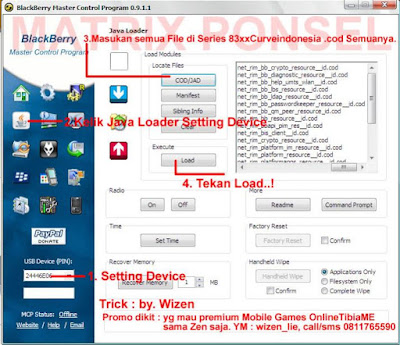 download Files BI nya disini
download Files BI nya disini
10 Settingan Blackberry Yang Letaknya Tersembunyi
Blackberry memiliki banyak settingan yang tersembunyi. Berikut ini
adalah Tips Blackberry yang mungkin banyak dibutuhkan oleh banyak
penggunanya:1. Mengubah bar sinyal menjadi decibels. Jika Anda menginginkan pengukuran yang lebih tepat dari sinyal wireless Anda, tekan tombol ALT dan ketikkan N M L L. Ukuran pada screen utama akan berubah menjadi angka. Untuk mengembalikan kembali ke tampilan semula, lakukan saja hal yang sama kembali.
2. Audio lebih nyaring. Banyak orang mengatakan bahwa ringtone atau musik tidak terdengar nyaring pada Blackberry. Buka Menu > Options > Audio Boost > On.
3. Mengaktifkan aplikasi terpisah untuk pesan SMS. Tidak suka email Anda penuh dengan pesan sms? Pisahkan email dan sms Anda dengan klik Messages > Menu > Options > SMS and Email Inboxes > Separate.
4. Membuat simbol titik secara cepat. Pada akhir kalimat, tekan tombol Space dua kali maka akan menghasilkan simbol titik secara otomatis.
5. Berpindah ke program lain. Tekan dan tahan tombol ALT dan tekan tombol Escape. Lanjutkan dengan menekan tombol ALT dan pilih program yang Anda ingin buka.
6. Mengirim PIN Anda. Ingin mengirimkan PIN Anda kepada orang lain sehingga Anda bisa berkomunikasi dengan mereka? Ketikkan MYPIN pada sebuah email atau pesan sms lalu teks tersebut akan merubah menjadi angka PIN Anda.
7. Start dengan Safe Mode. Blackberry Anda error gara-gara Anda menginstall aplikasi yang tidak benar? Start dengan Safe Mode untuk mengatasi hal ini. Lepas dan pasang kembali baterai, kemudian ketika lampu mati saat start, tekan dan tahan tombol Escape sampai masuk screen utama.
8. Menambahkan Callers. Tekan Menu ketika Anda sedang menelpon dan pilih Add Participant jika Anda ingin menelpon orang lain lagi.
9. Reboot – ALT + CAPS + Delete akan me-reboot Blackberry Anda.
10. Mengubah ringtone – Tidak sukda dengan ringtone Anda? Ganti dengan klik Menu > Profiles > Advanced > (Active profile) > Phone > Ring Tone.
Tips mengecek Keaslian Blackberry dan Format 3 jari
beberapa tips dibawah ini adalah tips general untuk melihat HANYA
pada status yang ada di blackberry, terutama jika seller anda pun
sebenarnya tidak mengertibagaimana mengecheck hal ini.
catatan: fungsi dibawah hanya berfungsi untuk blackberry QWERTY (full keypad), pada BUYR untuk keypad QWERTZ, diganti BUZR.
1. Status apakah benar2 Brand New in Box (baru),
* dari OPTION > STATUS
* Ketikan dengan CAPSLOCK dinyalakan BUYR
* akan tampil Data Usage dan Voice Usage
* jika data Usage melebihi 250K (exceeded 250K), sudah dapat dipastikan bukan barang baru
* jika keterangan voice Usage: melebihi 1 Minute, sudah dapat dipastikan bukan barang baru
Keterangan:
Tips ini sebenarnya tips paling gampang diakali (dengan melakukan wipe JL_COMMAND maka data tereset nol kembali), namun sebagai user, kita bisa mengecheck
secara cepat dengan cara ini untuk seller yang tidak mengerti blackberry yang mereka jual kepada kita.
2. Status apakah UNLOCK/LOCKED
* dari OPTION > Advanced Options > SIM CARD
* ketikan dengan CAPSLOCK dinyalakan MEPD
* pastikan seluruh value status:
* SIM, network, network subset, service provider, Corporate dalam kondisi DISABLED
* jika ada yang ENABLED, atau bahkan semuanya ENABLED, berarti status LOCKED
Keterangan:
Nah, ini adalah cara untuk mengetahui apakah blackberry yang kita beli dalam status LOCKED atau UNLOCKED, salah satu saja option berisi ENABLED, berarti
Blackberry anda dalam kondisi LOCKED dan kemungkinan tidak bisa menggunakan SIMCARD telko disini. Memang bisa diunlocked, dengan membeli kode unlockednya,
namun berarti anda harus mengeluarkan dana tambahan.
Check keaslian Blackberry PIN & IMEI
Hal utama yang perlu anda ketahui dari blackberry adalah nomor PIN.
PIN ibarat identitas dari blackberry anda, jangan memilih blackberry yang di suspend.
Berikut cara mengetahui PIN dan IMEI blackberry:
1.Pada Home screen klik icon options
2.Lalu Klik Status
3.Shortcutnya adalah tekan bersamaan tombol ALT+CAPS+H
4.Akan ditampilkan menu HELP ME yang berisikan Vendor ID, Nomor PIN, dan IMEI
Untuk check Lifetime dari Blackberry (Masa penggunaan blackberry)
1.Pada HOme screen klik icon options
2.Ketik BUYR
3.Akan tampil Data Usage dan Voice usage, jika bernilai 0 maka device tersebut belum pernah dipakai sebelumnya atau jika data usage misalnya hanya 250K dan Voice usage 60 minutes kemungkinan hanya pernah di coba saja.
Format 3 jari
Shift yang kiri, Alt yang kanan, Del…Tahan sampai layar mati dan led kedip merah
Bagi Anda yang baru saja mengenal ponsel pintar ini, ada baiknya mencoba beberapa tips sederhana nan menarik berikut.
1. Restart Tanpa Mengeluarkan Baterai
Setelah menginstal sebuah aplikasi atau ingin menjalankan layanan baru, biasanya ada beberapa penyesuaian. Nah, cara yang paling sering digunakan untuk menyelesaikannya adalah dengan me-restart BB Anda, kemudian mengeluarkan baterainya.
Tujuan cara ini sebenarnya untuk me-refresh memory BB dari awal. Namun kurang efektif dan terkesan ribet. Sebenarnya pun ada cara yang lebih mudah, yakni: tekan ALT + SHIFT KANAN + DELETE. Dengan cara ini Anda juga dapat menyegarkan memori dan me-reset BB tanpa buang-buang waktu.
2. Bersihkan Memori pada Event Log
Event log pada BlackBerry menunjukkan sistem apa saja yang sedang berjalan. Saat mengalami error, dengan melihat daftar event Log, pusat permasalahan dapat ditemukan. Makanya, cara ini juga dapat digunakan sebagai solusi saat BB error.
Cara untuk mengakses event Log, pertama kali Anda harus berada pada home screen. Tekan ALT disusul mengetik ‘LGLG’, event log pun akan segera muncul.
Anda dapat membebaskan memori yang sedang penuh tersebut untuk mempercepat BB Anda. Caranya dengan menekan HOME dan pilih ‘Clear Log’.
3. Berpindah Aplikasi
Salah satu cara cepat dan efisien dalam berpindah aplikasi adalah dengan memanfaatkan ALT + ESC keyboard BB. Fungsi fitur ini sejatinya sama seperti tombol ALT + TAB pada komputer.
Saat menjalankan sebuah aplikasi, tekan dan tahan tombol ALT dan segera disusul tombol ESCAPE (logo panah kiri sebelah kanan trackball). Dengan hanya menggoyangkan trackball ke kanan dan kiri, Anda juga dapat memilih aplikasi yang diinginkan. Sedangkan untuk masuk ke aplikasi tersebut cukup hanya dengan melepas keduanya.
All Blackberry password reset software
BlackBerry Desktop Manager 7.0.0.20_b019
Blackberry New Model Software 100% Werking
Onle For Windows 7
9900 9930 9790 9380 9810 9360

BlackBerry Desktop Manager
Download
Onle For Windows 7
9900 9930 9790 9380 9810 9360

BlackBerry Desktop Manager
Download
blackberry easy flasher& unlocker
Blackberry easy flasher&unlocker
download link
—————–

megaupload
www.megaupload.com/?d=QJ18RFQZ
sendspace
www.sendspace.com/file/90sqju
—————–

megaupload
www.megaupload.com/?d=QJ18RFQZ
sendspace
www.sendspace.com/file/90sqju
Desktop Manager
Version 7.0.0 (Bundle 30)
Date Release : 04.01.2012
Filetype : EXE
Size : 109 MB
DONWLOAD HERE
FIRMWARE BLACKBERRY OS NEW
8100 V.4.5.0.174
PEARL 8110 V.4.5.0.174
PEARL 8220 V.4.6.0.305
CURVE 8310 V.4.5.0.174
CURVE 8520 V.5.0.0.1036
8700V V.4.5.0.174
8707V V.4.2.1.105
PEARL 8800 V.4.5.0.174
CURVE 8900 V.5.0.0.1036
BOLD 9000 v.16.12.2010
PEARL 3G 9105 V.6.0.0.600
CURVE 3G 9300 V.6.0.0.668
CURVE 9360 V.7.0.0.530
STORM 9500 V.5.0.0.841 (Rel1413)
STORM2 9520 V.5.0.0.1077 rel1743
BOLD 9700 V.6.0.0.668
BOLD 9780 v.6.0.0.668
TORCH 9800 V.6.0.0.668
TORCH 9810 V.7.0.0.585
TORCH 9860 v.7.0.0.585
BOLD 9900 v.7.0.0.5.8.5
Blackberry Easyflasher Beata Edition 2012 last support all new models
Blackberry Easyflasher Beata Edition 2012 last
support all new models
download link
————
send space
Download Blackberry Easyflasher Beata Edition.exe from Sendspace.com – send big files the easy way
mediafire
Blackberry Easyflasher Beata Edition.exe
download link
————
send space
Download Blackberry Easyflasher Beata Edition.exe from Sendspace.com – send big files the easy way
mediafire
Blackberry Easyflasher Beata Edition.exe
Blackberry Easyflasher Beata Edition 2012
download link
————
send space
Download Blackberry Easyflasher Beata Edition.exe from Sendspace.com – send big files the easy way
send space
Download Blackberry Easyflasher Beata Edition.exe from Sendspace.com – send big files the easy way
All Blackberry Repair Software
All Blackberry Repair Software
password : nexthermanblackberry
All Blackberry Repair Software.rar (7,574 KB)
Download file now
password : nexthermanblackberry
All Blackberry Repair Software.rar (7,574 KB)
Download file now
Free Software Upgrade BI Blackberry
Free Software Upgrade BI Blackberry Tested This Phone-BB
8320,BB 8820,BB Tour,BB javlin 8900 Download
8320,BB 8820,BB Tour,BB javlin 8900 Download
BlackBerry Quick Installer
Used Quick Installer For Flash You BB And Repair All Software Error In 4 Minutes
————8100-450-B81-Telefonica-InstaladorRapido.exe————–
8100-450-B81-Telefonica-InstaladorRapido.exe
———8120-450-B52-Telefonica-InstaladorRapido.exe———
8120-450-B52-Telefonica-InstaladorRapido.exe
————8220-460-B446-InstaladorRapido.exe————
8220-460-B446-InstaladorRapido.exe
—————–8300-450-B81-Telefonica-InstaladorRapido.exe————-
8300-450-B81-Telefonica-InstaladorRapido.exe
——————-8310-450-B52-Telefonica-InstaladorRapido.exe————–
8310-450-B52-Telefonica-InstaladorRapido.exe
————8320-450-B81-Telefonica-InstaladorRapido.exe————–
8320-450-B81-Telefonica-InstaladorRapido.exe
—————-8520_5.0.0_rel860_instalador_rapido.exe————–
8520_5.0.0_rel860_instalador_rapido.exe
————–8700-450-B81-Telefonica-InstaladorRapido.exe———-
8700-450-B81-Telefonica-InstaladorRapido.exe
————8900_5.0.0_rel860_instalador_rapido.exe————-
8900_5.0.0_rel860_instalador_rapido.exe
——————9000-500-B1004-InstaladorRapido.exe————
9000-500-B1004-InstaladorRapido.exe
———————-9100-500-B1017-TelefonicaInstaladorRapido.exe———–
9100-500-B1017-TelefonicaInstaladorRapido.exe
———————-9300-500-B1440-TelefonicaInsta.html———–
http://www.4shared.com/file/ZwPVCV5U…nicaInsta.html
————9500_B230_InstaladorRapido.exe———–
9500_B230_InstaladorRapido.exe
———-9700_instalador_rapido_rel554.exe—————–
9700_instalador_rapido_rel554.exe
—————-9780_B863_instaladorRapido.exe——————–
9780_B863_instaladorRapido.exe
—————–9800_B695_InstaladorRapido.exe—————-
9800_B695_InstaladorRapido.exe
8100-450-B81-Telefonica-InstaladorRapido.exe
———8120-450-B52-Telefonica-InstaladorRapido.exe———
8120-450-B52-Telefonica-InstaladorRapido.exe
————8220-460-B446-InstaladorRapido.exe————
8220-460-B446-InstaladorRapido.exe
—————–8300-450-B81-Telefonica-InstaladorRapido.exe————-
8300-450-B81-Telefonica-InstaladorRapido.exe
——————-8310-450-B52-Telefonica-InstaladorRapido.exe————–
8310-450-B52-Telefonica-InstaladorRapido.exe
————8320-450-B81-Telefonica-InstaladorRapido.exe————–
8320-450-B81-Telefonica-InstaladorRapido.exe
—————-8520_5.0.0_rel860_instalador_rapido.exe————–
8520_5.0.0_rel860_instalador_rapido.exe
————–8700-450-B81-Telefonica-InstaladorRapido.exe———-
8700-450-B81-Telefonica-InstaladorRapido.exe
————8900_5.0.0_rel860_instalador_rapido.exe————-
8900_5.0.0_rel860_instalador_rapido.exe
——————9000-500-B1004-InstaladorRapido.exe————
9000-500-B1004-InstaladorRapido.exe
———————-9100-500-B1017-TelefonicaInstaladorRapido.exe———–
9100-500-B1017-TelefonicaInstaladorRapido.exe
———————-9300-500-B1440-TelefonicaInsta.html———–
http://www.4shared.com/file/ZwPVCV5U…nicaInsta.html
————9500_B230_InstaladorRapido.exe———–
9500_B230_InstaladorRapido.exe
———-9700_instalador_rapido_rel554.exe—————–
9700_instalador_rapido_rel554.exe
—————-9780_B863_instaladorRapido.exe——————–
9780_B863_instaladorRapido.exe
—————–9800_B695_InstaladorRapido.exe—————-
9800_B695_InstaladorRapido.exe
Blackberry FREE Unlock
Instructions for Unlocking BlackBerry (All Models)
Always the Best way to Unlock Your Phone is by using the MEP2 code or Unlock code.
After u got the code follow the instructions below……
BlackBerry Unlock Instructions (9800)
* Insert a foreign SIM Card
* Power on the phone
* When prompted, enter your unlock code
BlackBerry Unlock Instructions (83xx/85xx/88xx/8900/9000/9300/96xx/97xx)
* Ensure a SIM Card is inserted
* Go to ‘Manage Connections’
* Click on ‘Turn All Connections Off’
* Go to ‘Options’
* Click on ‘Advanced Options’
* Click on ‘SIM Card’
* Type ‘MEPD’ (letters will not appear on-screen but a menu will pop up.)
* Type ‘MEP2′ (user will be prompted to enter MEP code)
* Enter the MEP2 code (CONFIRM you get “Code Accepted” message)
o *If you also have a MEP4 code, type ‘MEP4′ (you will be prompted to enter MEP code)
o Enter the MEP4 code (CONFIRM you get “Code Accepted” message)
* Reboot device
* Go to ‘Manage Connections’
* Click on ‘Restore Connections’
* Device is now unlocked
BlackBerry Unlock Instructions (95xx)
* Ensure a SIM Card is inserted
* Go to ‘Manage Connections’
* Click on ‘Turn All Connections Off’
* Go to ‘Options’
* Click on ‘Advanced Options’
* Click on ‘SIM Card’
* Tilt the phone horizontally, click the BlackBerry button and Show keyboard
* Type ‘MEPD’ (letters will not appear on-screen but a menu will pop up.)
o *If MEPD doesn’t work, try MEPPD
* Type ‘MEP2′ (user will be prompted to enter MEP code)
o *If MEP2 doesn’t work, try MEPP2
* Enter the MEP2 code (CONFIRM you get “Code Accepted” message)
o *If you also have a MEP4 code, type ‘MEP4′ (you will be prompted to enter MEP code)
o Enter the MEP4 code (CONFIRM you get “Code Accepted” message)
* Reboot device
* Go to ‘Manage Connections’
* Click on ‘Restore Connections’
* Device is now unlocked
Blackberry Instructions (81xx/82xx/9100)
* Ensure a SIM Card is inserted
* Go to ‘Manage Connections’
* Click on ‘Turn All Connections Off’
* Go to ‘Options’
* Click on ‘Advanced Options’
* Click on ‘SIM Card’
* Type ‘MEPPD’ (letters will not appear on-screen but a menu will pop up.)
* Type ‘MEPP2′ (*Note- for Telus, use MEPP4. You will be prompted to enter MEP code)
* Enter the unlock code (CONFIRM you get “Code Accepted” message)
* Reboot device
* Go to ‘Manage Connections’
* Click on ‘Restore Connections’
* Device is now unlocked
Old School BlackBerry Instructions (87xx & Older)
* Ensure a SIM Card is inserted
* Go to ‘Manage Connections’
* Click on ‘Turn All Connections Off’
* Go to ‘Options’
* Click on ‘Advanced Options’
* Click on ‘SIM Card’
* Type ‘MEPD’ (letters will not appear on-screen but a menu will pop up.)
* Hold ALT key and type ‘MEPE’ (user will be prompted to enter MEP code)
* Enter the unlock code (CONFIRM you get “Code Accepted” message)
* Reboot device
* Go to ‘Manage Connections’
* Click on ‘Restore Connections’
* Device is now unlocked
Always the Best way to Unlock Your Phone is by using the MEP2 code or Unlock code.
After u got the code follow the instructions below……
BlackBerry Unlock Instructions (9800)
* Insert a foreign SIM Card
* Power on the phone
* When prompted, enter your unlock code
BlackBerry Unlock Instructions (83xx/85xx/88xx/8900/9000/9300/96xx/97xx)
* Ensure a SIM Card is inserted
* Go to ‘Manage Connections’
* Click on ‘Turn All Connections Off’
* Go to ‘Options’
* Click on ‘Advanced Options’
* Click on ‘SIM Card’
* Type ‘MEPD’ (letters will not appear on-screen but a menu will pop up.)
* Type ‘MEP2′ (user will be prompted to enter MEP code)
* Enter the MEP2 code (CONFIRM you get “Code Accepted” message)
o *If you also have a MEP4 code, type ‘MEP4′ (you will be prompted to enter MEP code)
o Enter the MEP4 code (CONFIRM you get “Code Accepted” message)
* Reboot device
* Go to ‘Manage Connections’
* Click on ‘Restore Connections’
* Device is now unlocked
BlackBerry Unlock Instructions (95xx)
* Ensure a SIM Card is inserted
* Go to ‘Manage Connections’
* Click on ‘Turn All Connections Off’
* Go to ‘Options’
* Click on ‘Advanced Options’
* Click on ‘SIM Card’
* Tilt the phone horizontally, click the BlackBerry button and Show keyboard
* Type ‘MEPD’ (letters will not appear on-screen but a menu will pop up.)
o *If MEPD doesn’t work, try MEPPD
* Type ‘MEP2′ (user will be prompted to enter MEP code)
o *If MEP2 doesn’t work, try MEPP2
* Enter the MEP2 code (CONFIRM you get “Code Accepted” message)
o *If you also have a MEP4 code, type ‘MEP4′ (you will be prompted to enter MEP code)
o Enter the MEP4 code (CONFIRM you get “Code Accepted” message)
* Reboot device
* Go to ‘Manage Connections’
* Click on ‘Restore Connections’
* Device is now unlocked
Blackberry Instructions (81xx/82xx/9100)
* Ensure a SIM Card is inserted
* Go to ‘Manage Connections’
* Click on ‘Turn All Connections Off’
* Go to ‘Options’
* Click on ‘Advanced Options’
* Click on ‘SIM Card’
* Type ‘MEPPD’ (letters will not appear on-screen but a menu will pop up.)
* Type ‘MEPP2′ (*Note- for Telus, use MEPP4. You will be prompted to enter MEP code)
* Enter the unlock code (CONFIRM you get “Code Accepted” message)
* Reboot device
* Go to ‘Manage Connections’
* Click on ‘Restore Connections’
* Device is now unlocked
Old School BlackBerry Instructions (87xx & Older)
* Ensure a SIM Card is inserted
* Go to ‘Manage Connections’
* Click on ‘Turn All Connections Off’
* Go to ‘Options’
* Click on ‘Advanced Options’
* Click on ‘SIM Card’
* Type ‘MEPD’ (letters will not appear on-screen but a menu will pop up.)
* Hold ALT key and type ‘MEPE’ (user will be prompted to enter MEP code)
* Enter the unlock code (CONFIRM you get “Code Accepted” message)
* Reboot device
* Go to ‘Manage Connections’
* Click on ‘Restore Connections’
* Device is now unlocked
Complete List Of Blackberry Maps
* MEP-07723-005 orange francia
* MEP-11534-008 8520 de claro
* MEP-04598-005 AT&T
* MEP-20669-001 Blackberry 8100 digitel
* MEP-11534-008 claro republica dominicana
* MEP-06041-005 movistar espa?a
* MEP-04104-007 Blackberry 8900 Tmobile
* MEP-04104-007 Blackberry 8320 Tmobile
* MEP-04104-007 Blackberry 8220 Tmobile
* MEP-15326-001 Blackberry 9530 verizon usa
* MEP-11534-008 Blackberry 8220 Telcel
* MEP-11534-008 MEP- 11534-007 blackberry 8520 Claro Dominican Republic
* MEP-06813-002 Vodafone UK Blackberry 9500
* MEP-14074-002 TElus BLackberry 9530
* MEP-06041-008 movistar
* MEP-14052-002 sprint usa
* MEP-14052-001 Nextel USA BlackBerry 8350i
* MEP-08589-001 Vodafone portugal
* MEP-12209-004 claro
* MEP-06814-001 8700v LOCKED TO VODAFONE
* MEP-06813-002 Vodafone, Spain
* MEP-05277-005 SFR France
* MEP-20669-001 Digitel
* MEP-23361-001 Fido Canada
* MEP-08918-001 Bouygues
* MEP-07321-002 orange uk
* MEP-21545-001 ireland vodafone
* MEP-06814-004 vodafone uk
* MEP-05277-004 SFR Vodafone
* MEP-15326-002 Verizon Wireless – USA
* MEP-04626-002 Rogers – Canada
* MEP-04104-007 T-Mobile – USA
* MEP-07723-005 Claro – Dominican Republic
* MEP-04598-005 at&t
* MEP-14074-002 Telus, Toronto, Canada
* MEP-04103-001 Vodafone UK
* MEP-06813-002 vodafone spain
* MEP-15326-002 i.t.e us listed 89NN canada
* MEP-09292-004 BB 8520 Tmobile UK
* MEP-08918-001 Bouygues telecom
* MEP-11534-008 telcel méxico
* MEP-05277-005 8520 SFR France
* MEP-07723-005 Orange, Dominican Republic
* MEP- 16472-001 Pakistan Mobilink
* MEP-10129-004 panama – cable and wireless
•mep-07723-005 orange republica dominicana
* mep-07723-005 orange francia
* mep-11534-008 8520 de claro
* mep-04598-005 at&t
* mep-20669-001 blackberry 8100 digitel
* mep-11534-008 claro republica dominicana
* mep-06041-005 movistar espa?a
* mep-04104-007 blackberry 8900 tmobile
* mep-04104-007 blackberry 8320 tmobile
* mep-04104-007 blackberry 8220 tmobile
* mep-15326-001 blackberry 9530 verizon usa
* mep-11534-008 blackberry 8220 telcel
* mep-11534-008 mep- 11534-007 blackberry 8520 claro dominican republic
* mep-06813-002 vodafone uk blackberry 9500
* mep-14074-002 telus blackberry 9530
* mep-06041-008 movistar
* mep-14052-002 sprint usa
* mep-14052-001 nextel usa blackberry 8350i
* mep-08589-001 vodafone portugal
* mep-12209-004 claro
* mep-06814-001 8700v locked to vodafone
* mep-06813-002 vodafone, spain
* mep-05277-005 sfr france
* mep-20669-001 digitel
* mep-23361-001 fido canada
* mep-08918-001 bouygues
* mep-07321-002 orange uk
* mep-21545-001 ireland vodafone
* mep-06814-004 vodafone uk
* mep-05277-004 sfr vodafone
* mep-15326-002 verizon wireless – usa
* mep-04626-002 rogers – canada
* mep-04104-007 t-mobile – usa
* mep-07723-005 claro – dominican republic
* mep-04598-005 at&t
* mep-14074-002 telus, toronto, canada
* mep-04103-001 vodafone uk
* mep-06813-002 vodafone spain
* mep-15326-002 i.t.e us listed 89nn canada
* mep-09292-004 bb 8520 tmobile uk
* mep-08918-001 bouygues telecom
* mep-11534-008 telcel méxico
* mep-05277-005 8520 sfr france
* mep-07723-005 orange, dominican republic
* mep- 16472-001 pakistan mobilink
* mep-10129-004 panama – cable and wireless
mep-07723-005 orange republica dominicana
mep-07723-005 orange francia
mep-11534-008 8520 de claro
mep-04598-005 at&t
mep-20669-001 blackberry 8100 digitel
mep-11534-008 claro republica dominicana
mep-06041-005 movistar espa?a
mep-04104-007 blackberry 8900 tmobile
mep-04104-007 blackberry 8320 tmobile
mep-04104-007 blackberry 8220 tmobile
mep-15326-001 blackberry 9530 verizon usa
mep-11534-008 blackberry 8220 telcel
mep-11534-008 mep- 11534-007 blackberry 8520 claro dominican republic
mep-06813-002 vodafone uk blackberry 9500
mep-14074-002 telus blackberry 9530
mep-06041-008 movistar
mep-14052-002 sprint usa
mep-14052-001 nextel usa blackberry 8350i
mep-08589-001 vodafone portugal
mep-12209-004 claro
mep-06814-001 8700v locked to vodafone
mep-06813-002 vodafone, spain
mep-05277-005 sfr france
mep-20669-001 digitel
mep-23361-001 fido canada
mep-08918-001 bouygues
mep-07321-002 orange uk
mep-21545-001 ireland vodafone
mep-06814-004 vodafone uk
mep-05277-004 sfr vodafone
mep-15326-002 verizon wireless – usa
mep-04626-002 rogers – canada
mep-04104-007 t-mobile – usa
mep-07723-005 claro – dominican republic
mep-04598-005 at&t
mep-14074-002 telus, toronto, canada
mep-04103-001 vodafone uk
mep-06813-002 vodafone spain
mep-15326-002 i.t.e us listed 89nn canada
mep-09292-004 bb 8520 tmobile uk
mep-08918-001 bouygues telecom
mep-11534-008 telcel méxico
mep-05277-005 8520 sfr france
mep-07723-005 orange, dominican republic
mep- 16472-001 pakistan mobilink
mep-10129-004 panama – cable and wireless
mep-06041-007 movistar chile 8120
mep-06041-008 8900 movitar chile
mep-06041-008 movistar 8520 -8300- 8900-9500-0220 (chile y espa?a)
mep-06041-005 movistar (chile y espa?a)
n? mep compa??a
mep-08918-001 bouygues
mep-14052-002 sprint usa
mep-06813-002 vodafone uk- espa?a blackberry 9500
mep-04598-005 at&t – cingular
mep-20669-001 blackberry 8100 digitel
mep-15326-001 blackberry 9530 verizon usa
mep-10129-004 cable and wireless
mep-11534-008 claro el salvador – chile – re. Dominicana mexico (telcel)
mep-12209-004 claro en algunos paises
mep-11534-007 claro republica dominicana
mep-09917-001 entel
mep-23361-001 fido canadA
mep-07723-007 Orange Spain
mep-06041-007 movistar
mep-06041-005 movistar (chile y espa?a)
mep-11534-002 movistar 8100
mep-06041-008 movistar 8520 -8300- 8900-9500-0220 (chile y espa?a)
mep-06041-009 movistar 9700
mep-14052-001 nextel usa blackberry 8350i
mep-07321-002 orange
mep-07723-005 orange republica dominicana, francia
mep-04626-002 rogers canadà
mep-05277-004 sfr – vodafone
mep-05277-005 sfr france
mep-09292-004 t mobile uk
mep-14074-002 telus blackberry 9530
mep-04104-007 t-mobile 8900-8320-8220
mep-15326-002 verizon
mep-06814-001 vodafone bb 8700
mep-21545-001 vodafone irlanda
mep-08589-001 vodafone portugal
mep-04103-001 vodafone uk
mep-06814-004 vodafone uk
mep-24409-002 = operador movilnet venezuela…9000-8900-8900
mep-06041-008 = operador movistar venezuela…8320-8220-8520-8900-8220 (mep-06041-006)
mep-11016-001 = operador personal …8100-
mep-11534-008 = operador honduras claro …8520-8220
mep-06813-002 = operador vodafone espa?a stron.. 9520
mep-04598-004 = operador cingular ..8700-
mep-06041-008 = operador movistar mexico…8520
mep-15326-002 = operador verizon usa …8100
mep-06041-007 = operador movistar espa?a
mep-04103-002 = operador sprint usa
mep-07723-004 = operador orange uk
mep-22793-001 = operador bell usa
mep-12209-008 = operador comcel 8520-8900-9700-8320
mep-04104-007 = operador tmobile usa bol.. (2)9700-8100-8520-8320
mep-20669-001 = operador digitel venezuela.. Fly 8220-8520
mep-06041-009 = operador movistar colombia… 9700 bol 2
mep-04598-005 = operador a t y t usa…. 9000
mep-27488-001 = operador tigo….. 8520
mep-14052-002 = operador sprint 9630
mep-06814-001 = operador vodafone bb ….7290
mep-15326-001 = operador verizon bb 9530
mep-04626-002 = operador rogers canada
mep-06424-002 = operador united kingdom
mep-04598-005 = operador at&t wireless usa
mep-04103-001 = operador t-mobile ale
* MEP-11534-008 8520 de claro
* MEP-04598-005 AT&T
* MEP-20669-001 Blackberry 8100 digitel
* MEP-11534-008 claro republica dominicana
* MEP-06041-005 movistar espa?a
* MEP-04104-007 Blackberry 8900 Tmobile
* MEP-04104-007 Blackberry 8320 Tmobile
* MEP-04104-007 Blackberry 8220 Tmobile
* MEP-15326-001 Blackberry 9530 verizon usa
* MEP-11534-008 Blackberry 8220 Telcel
* MEP-11534-008 MEP- 11534-007 blackberry 8520 Claro Dominican Republic
* MEP-06813-002 Vodafone UK Blackberry 9500
* MEP-14074-002 TElus BLackberry 9530
* MEP-06041-008 movistar
* MEP-14052-002 sprint usa
* MEP-14052-001 Nextel USA BlackBerry 8350i
* MEP-08589-001 Vodafone portugal
* MEP-12209-004 claro
* MEP-06814-001 8700v LOCKED TO VODAFONE
* MEP-06813-002 Vodafone, Spain
* MEP-05277-005 SFR France
* MEP-20669-001 Digitel
* MEP-23361-001 Fido Canada
* MEP-08918-001 Bouygues
* MEP-07321-002 orange uk
* MEP-21545-001 ireland vodafone
* MEP-06814-004 vodafone uk
* MEP-05277-004 SFR Vodafone
* MEP-15326-002 Verizon Wireless – USA
* MEP-04626-002 Rogers – Canada
* MEP-04104-007 T-Mobile – USA
* MEP-07723-005 Claro – Dominican Republic
* MEP-04598-005 at&t
* MEP-14074-002 Telus, Toronto, Canada
* MEP-04103-001 Vodafone UK
* MEP-06813-002 vodafone spain
* MEP-15326-002 i.t.e us listed 89NN canada
* MEP-09292-004 BB 8520 Tmobile UK
* MEP-08918-001 Bouygues telecom
* MEP-11534-008 telcel méxico
* MEP-05277-005 8520 SFR France
* MEP-07723-005 Orange, Dominican Republic
* MEP- 16472-001 Pakistan Mobilink
* MEP-10129-004 panama – cable and wireless
•mep-07723-005 orange republica dominicana
* mep-07723-005 orange francia
* mep-11534-008 8520 de claro
* mep-04598-005 at&t
* mep-20669-001 blackberry 8100 digitel
* mep-11534-008 claro republica dominicana
* mep-06041-005 movistar espa?a
* mep-04104-007 blackberry 8900 tmobile
* mep-04104-007 blackberry 8320 tmobile
* mep-04104-007 blackberry 8220 tmobile
* mep-15326-001 blackberry 9530 verizon usa
* mep-11534-008 blackberry 8220 telcel
* mep-11534-008 mep- 11534-007 blackberry 8520 claro dominican republic
* mep-06813-002 vodafone uk blackberry 9500
* mep-14074-002 telus blackberry 9530
* mep-06041-008 movistar
* mep-14052-002 sprint usa
* mep-14052-001 nextel usa blackberry 8350i
* mep-08589-001 vodafone portugal
* mep-12209-004 claro
* mep-06814-001 8700v locked to vodafone
* mep-06813-002 vodafone, spain
* mep-05277-005 sfr france
* mep-20669-001 digitel
* mep-23361-001 fido canada
* mep-08918-001 bouygues
* mep-07321-002 orange uk
* mep-21545-001 ireland vodafone
* mep-06814-004 vodafone uk
* mep-05277-004 sfr vodafone
* mep-15326-002 verizon wireless – usa
* mep-04626-002 rogers – canada
* mep-04104-007 t-mobile – usa
* mep-07723-005 claro – dominican republic
* mep-04598-005 at&t
* mep-14074-002 telus, toronto, canada
* mep-04103-001 vodafone uk
* mep-06813-002 vodafone spain
* mep-15326-002 i.t.e us listed 89nn canada
* mep-09292-004 bb 8520 tmobile uk
* mep-08918-001 bouygues telecom
* mep-11534-008 telcel méxico
* mep-05277-005 8520 sfr france
* mep-07723-005 orange, dominican republic
* mep- 16472-001 pakistan mobilink
* mep-10129-004 panama – cable and wireless
mep-07723-005 orange republica dominicana
mep-07723-005 orange francia
mep-11534-008 8520 de claro
mep-04598-005 at&t
mep-20669-001 blackberry 8100 digitel
mep-11534-008 claro republica dominicana
mep-06041-005 movistar espa?a
mep-04104-007 blackberry 8900 tmobile
mep-04104-007 blackberry 8320 tmobile
mep-04104-007 blackberry 8220 tmobile
mep-15326-001 blackberry 9530 verizon usa
mep-11534-008 blackberry 8220 telcel
mep-11534-008 mep- 11534-007 blackberry 8520 claro dominican republic
mep-06813-002 vodafone uk blackberry 9500
mep-14074-002 telus blackberry 9530
mep-06041-008 movistar
mep-14052-002 sprint usa
mep-14052-001 nextel usa blackberry 8350i
mep-08589-001 vodafone portugal
mep-12209-004 claro
mep-06814-001 8700v locked to vodafone
mep-06813-002 vodafone, spain
mep-05277-005 sfr france
mep-20669-001 digitel
mep-23361-001 fido canada
mep-08918-001 bouygues
mep-07321-002 orange uk
mep-21545-001 ireland vodafone
mep-06814-004 vodafone uk
mep-05277-004 sfr vodafone
mep-15326-002 verizon wireless – usa
mep-04626-002 rogers – canada
mep-04104-007 t-mobile – usa
mep-07723-005 claro – dominican republic
mep-04598-005 at&t
mep-14074-002 telus, toronto, canada
mep-04103-001 vodafone uk
mep-06813-002 vodafone spain
mep-15326-002 i.t.e us listed 89nn canada
mep-09292-004 bb 8520 tmobile uk
mep-08918-001 bouygues telecom
mep-11534-008 telcel méxico
mep-05277-005 8520 sfr france
mep-07723-005 orange, dominican republic
mep- 16472-001 pakistan mobilink
mep-10129-004 panama – cable and wireless
mep-06041-007 movistar chile 8120
mep-06041-008 8900 movitar chile
mep-06041-008 movistar 8520 -8300- 8900-9500-0220 (chile y espa?a)
mep-06041-005 movistar (chile y espa?a)
n? mep compa??a
mep-08918-001 bouygues
mep-14052-002 sprint usa
mep-06813-002 vodafone uk- espa?a blackberry 9500
mep-04598-005 at&t – cingular
mep-20669-001 blackberry 8100 digitel
mep-15326-001 blackberry 9530 verizon usa
mep-10129-004 cable and wireless
mep-11534-008 claro el salvador – chile – re. Dominicana mexico (telcel)
mep-12209-004 claro en algunos paises
mep-11534-007 claro republica dominicana
mep-09917-001 entel
mep-23361-001 fido canadA
mep-07723-007 Orange Spain
mep-06041-007 movistar
mep-06041-005 movistar (chile y espa?a)
mep-11534-002 movistar 8100
mep-06041-008 movistar 8520 -8300- 8900-9500-0220 (chile y espa?a)
mep-06041-009 movistar 9700
mep-14052-001 nextel usa blackberry 8350i
mep-07321-002 orange
mep-07723-005 orange republica dominicana, francia
mep-04626-002 rogers canadà
mep-05277-004 sfr – vodafone
mep-05277-005 sfr france
mep-09292-004 t mobile uk
mep-14074-002 telus blackberry 9530
mep-04104-007 t-mobile 8900-8320-8220
mep-15326-002 verizon
mep-06814-001 vodafone bb 8700
mep-21545-001 vodafone irlanda
mep-08589-001 vodafone portugal
mep-04103-001 vodafone uk
mep-06814-004 vodafone uk
mep-24409-002 = operador movilnet venezuela…9000-8900-8900
mep-06041-008 = operador movistar venezuela…8320-8220-8520-8900-8220 (mep-06041-006)
mep-11016-001 = operador personal …8100-
mep-11534-008 = operador honduras claro …8520-8220
mep-06813-002 = operador vodafone espa?a stron.. 9520
mep-04598-004 = operador cingular ..8700-
mep-06041-008 = operador movistar mexico…8520
mep-15326-002 = operador verizon usa …8100
mep-06041-007 = operador movistar espa?a
mep-04103-002 = operador sprint usa
mep-07723-004 = operador orange uk
mep-22793-001 = operador bell usa
mep-12209-008 = operador comcel 8520-8900-9700-8320
mep-04104-007 = operador tmobile usa bol.. (2)9700-8100-8520-8320
mep-20669-001 = operador digitel venezuela.. Fly 8220-8520
mep-06041-009 = operador movistar colombia… 9700 bol 2
mep-04598-005 = operador a t y t usa…. 9000
mep-27488-001 = operador tigo….. 8520
mep-14052-002 = operador sprint 9630
mep-06814-001 = operador vodafone bb ….7290
mep-15326-001 = operador verizon bb 9530
mep-04626-002 = operador rogers canada
mep-06424-002 = operador united kingdom
mep-04598-005 = operador at&t wireless usa
mep-04103-001 = operador t-mobile ale

Total All About Blackberry Download Free
|
Masukan Email Sobat Untuk Mendapatkan Update Artikel Terbaru |
||



















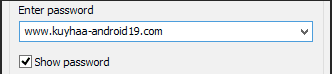









0 comments:
Post a Comment
[Enjoy]