
Download Setup File from Downloader (100% Working Link)
A New EXE Update v8.95 has been uploaded to the ATF Server.
How to use ATF AUTO-UPDATE Feature [Tutorial]
1. Make Sure "Automatically Check for Updates" is Checked...
| This image has been resized. Click this bar to view the full image. The original image is sized 800x597. |

2. Restart ATF Exe, and you will get POP-UP Message Like this:
| This image has been resized. Click this bar to view the full image. The original image is sized 800x597. |

*** Click YES ***
3. You can check the Download Status on ANY of the tabs in "Product Support"
| This image has been resized. Click this bar to view the full image. The original image is sized 800x597. |

4. After Software restarts, you now have the NEW VERSION but you might need to "UPDATE IMPORTANT FILES" if necessary.
| This image has been resized. Click this bar to view the full image. The original image is sized 800x597. |

5. "UPDATE IMPORTANT FILES" if necessary.
| This image has been resized. Click this bar to view the full image. The original image is sized 800x597. |

6. After ALL Necessary Files are updated, Restart ATF EXE and Enjoy the New Update!




ATF Update v8.95 - Nokia N9 SP Unlock support Download Free
|
Masukan Email Sobat Untuk Mendapatkan Update Artikel Terbaru |
||
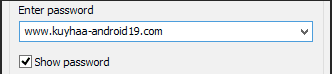









0 comments:
Post a Comment
[Enjoy]